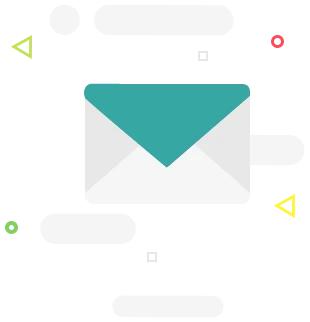START IN RIGHT TIME
If you feel iFORMS could meet your expectations and help maintain your company processes, do not hesitate to try it now.
GET STARTED FOR FREEPaper data collection generates a lot of waste, however, at the same time it creates an interesting potential for improvements. iForms was built to help you digitalize paper data and make the whole process paper free.
All processes associated with creating, editing, filling in or writing to databases take place in a digital environment. You only need a device as PC, tablet or smartphone and internet access (cloud) to use iForms solution.
Creating new forms and editing forms is very easy with our predefined elements and Drag ’N’ Drop function.
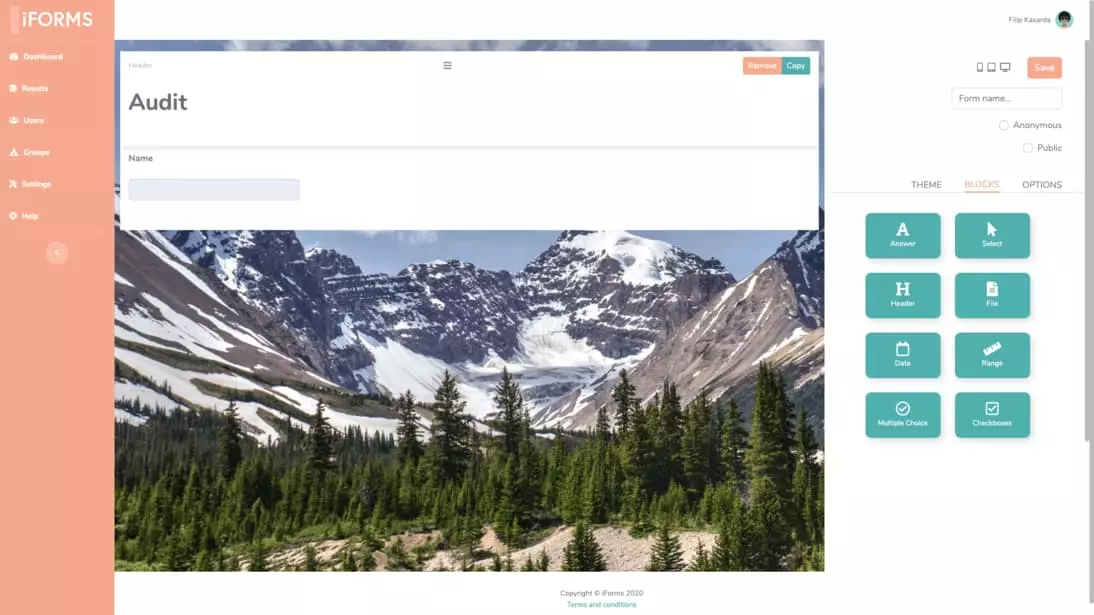
Assign roles to individual users according to the rights they should have in relation to forms. This makes it easy to define access to editing, management, or filling out forms only to those designated.
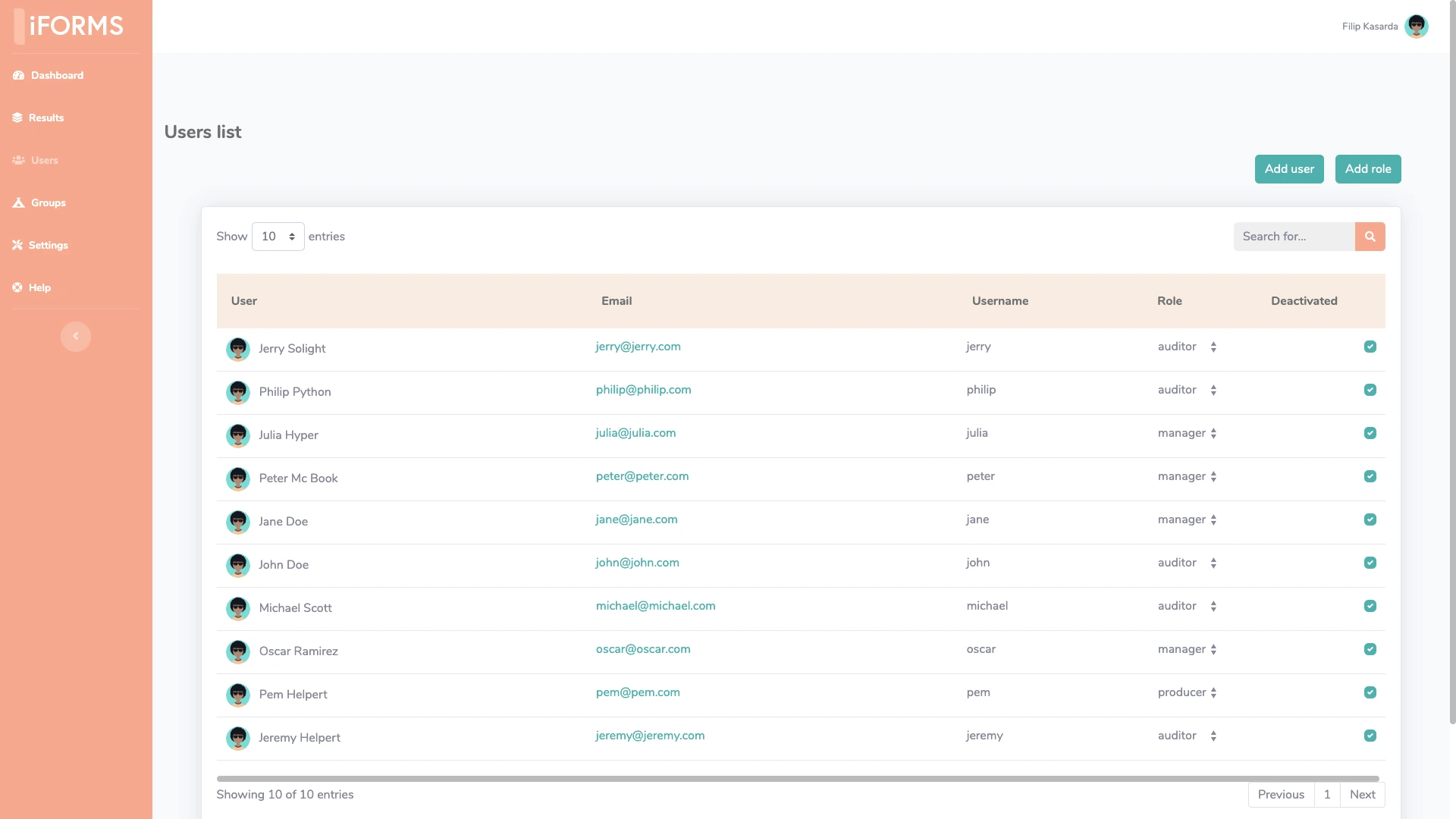
Is possible to group forms according to the selected key. Forms are sorted in groups, which provides a clear view in which you can quickly oriented.
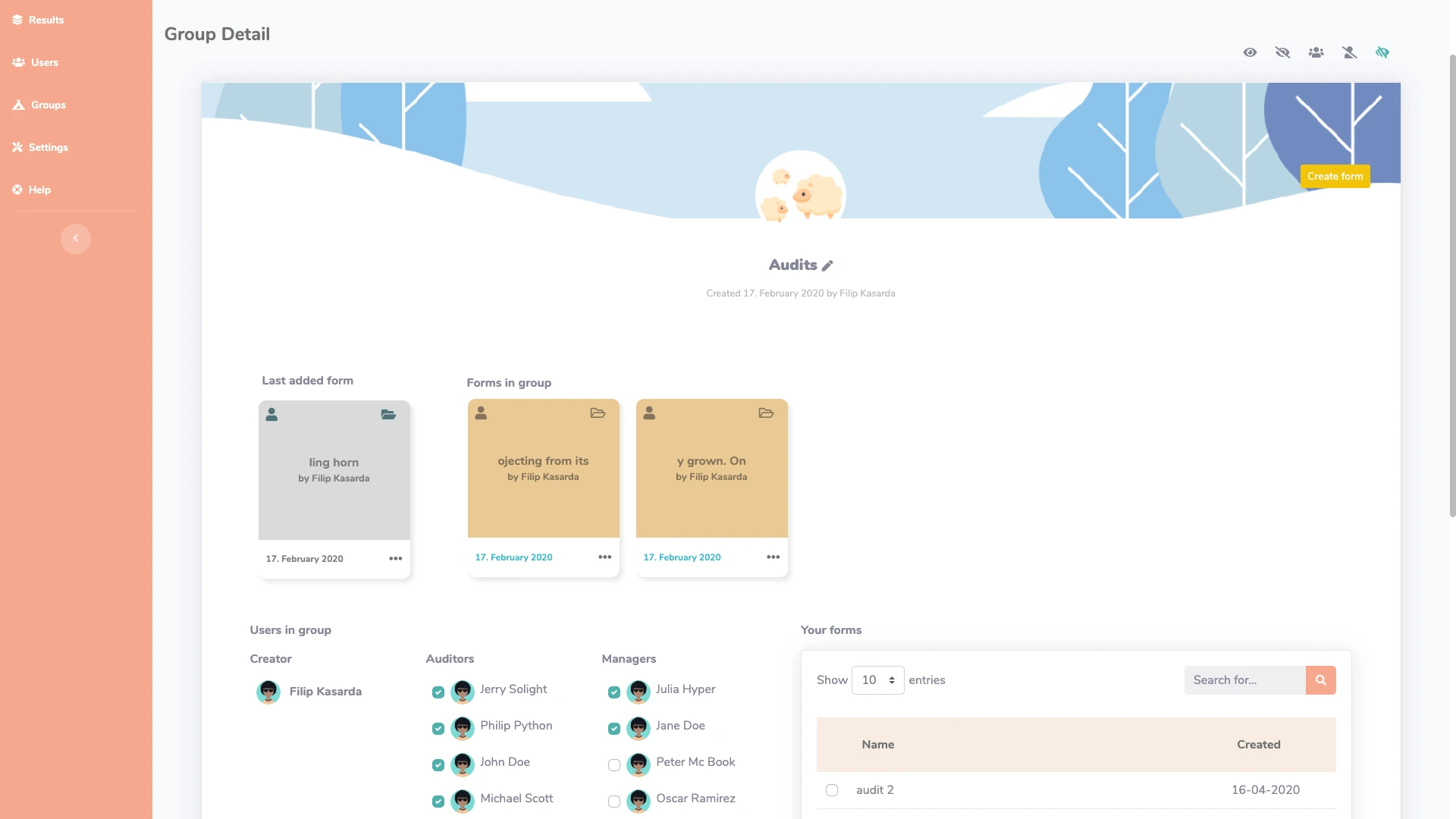
We will allow you to create as much forms as needed in your company, fill in as much forms as needed and make it available to any number of your employees.
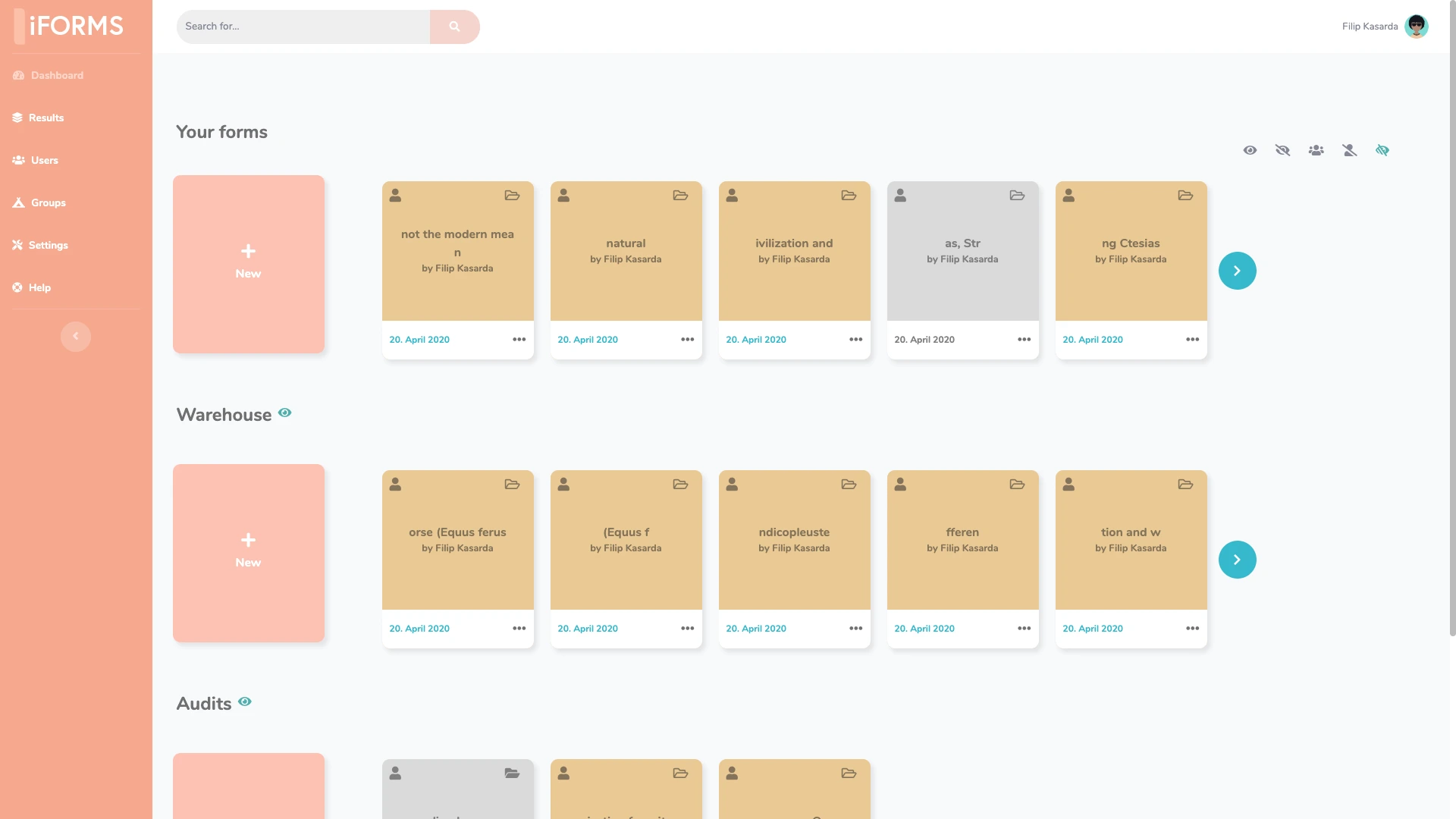
Your data is safe. You can save them on your own cloud or with us.
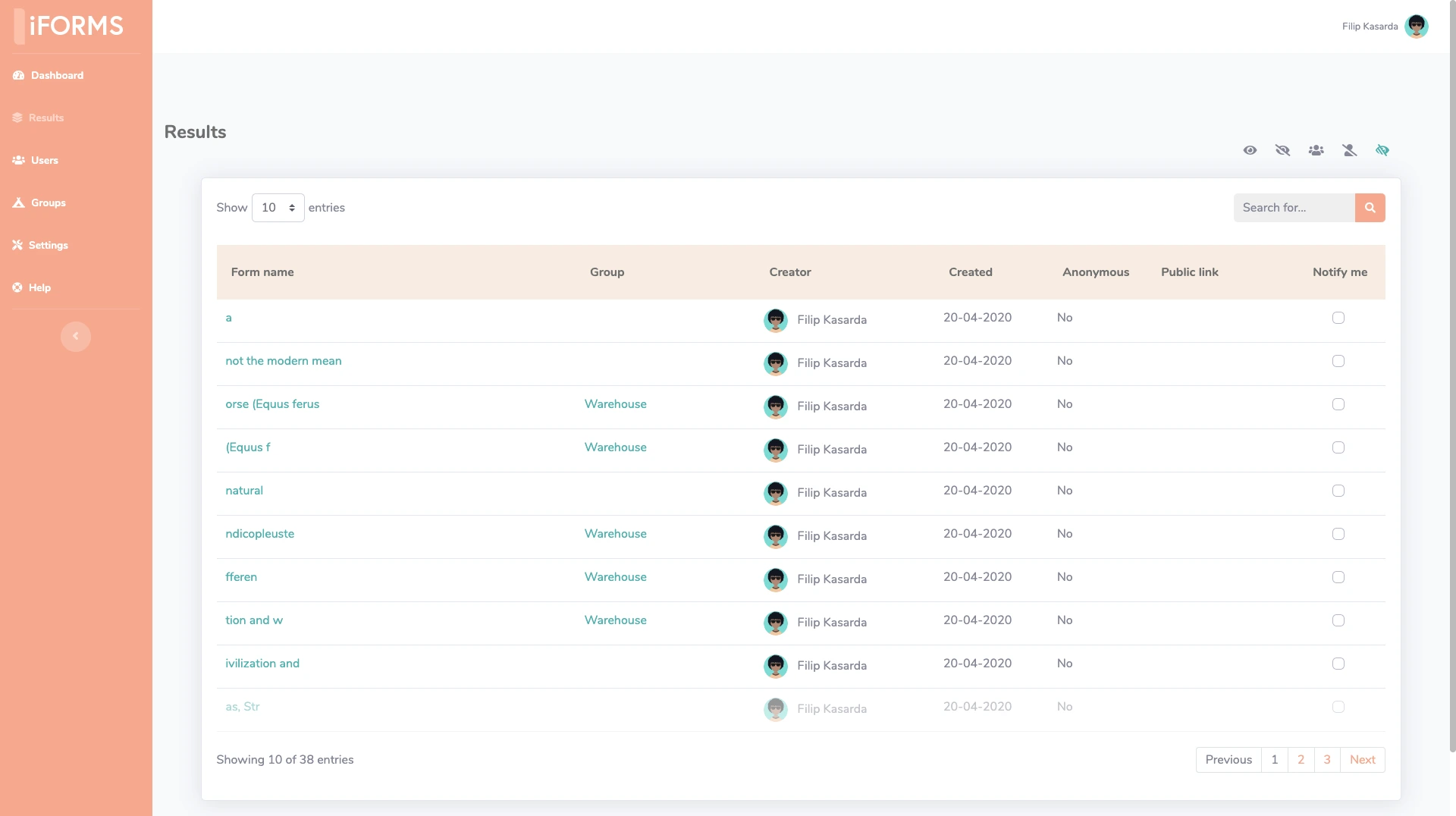
Make your data always available. Anytime, anywhere with network access.
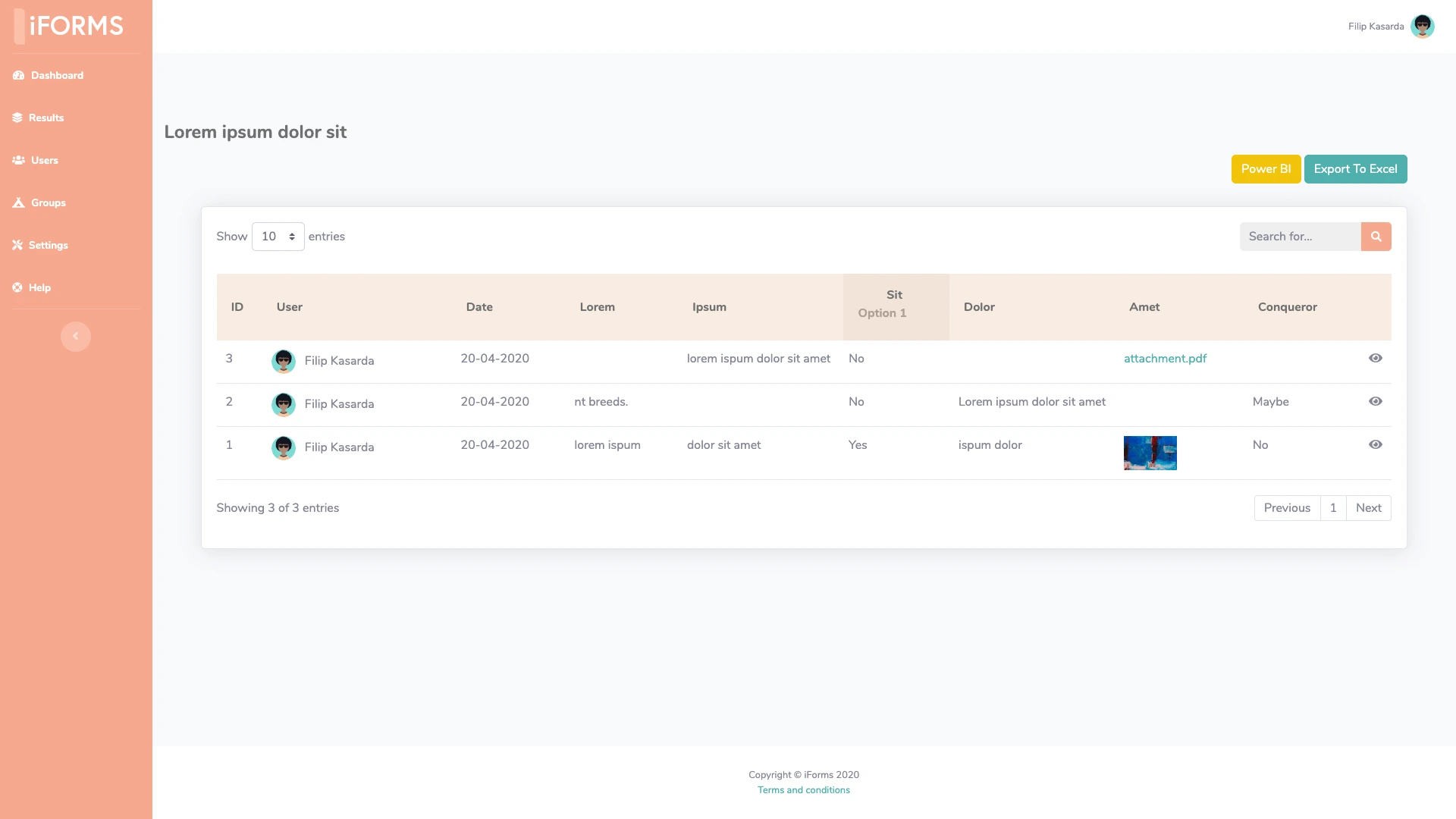
The exceptional responsiveness of our user interface allows use on several HW platforms - desktops for office work, tablets and mobile phones for use directly in the production area or wherever outside your office.
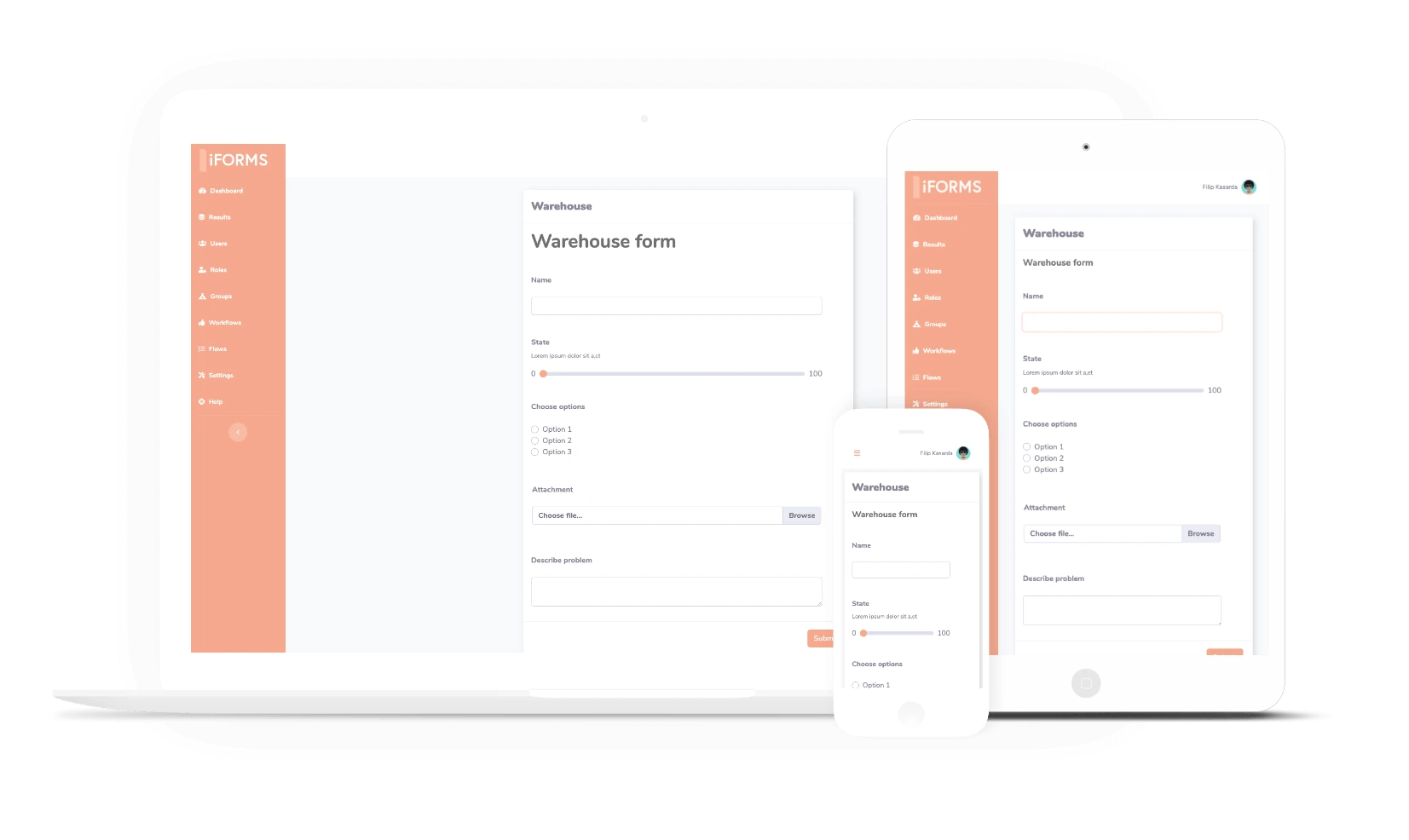
Depending on your requirements, different levels of application security and management of your data can be set (using the latest encryption technologies).
Local installation of the entire solution directly at the client's servers.
Cloud solution (SAAS). Use the full potential of cloud technology in the container deployment of our solution.
OUR FUNCTIONS | Google FORMS | MS FORMS | iFORMS |
|---|---|---|---|
| DESIGN CUSTOMIZATION | |||
| CONDITIONAL LOGIC (If this, then that questions) | |||
| DRAG-N-DROP FROM BUILDING | |||
| EMAIL NOTIFICATION | |||
| FILE UPLOAD | |||
| REPORTS | Only one form | Only one form | |
| PREVIEWS OF SAVED FORMS | |||
| DATABASE STORAGE | Only .xlsx | Only .xlsx | .xlsx, mySql |
| AUTOMATIC REDUCTION OF PHOTOS (IN THE BACKGROUND) | |||
| BRANCHING QUESTIONS | Only for section | ||
| CALCULATE SCORE AUDITS | |||
| DIRECT CONNECTION TO BUSINESS INTELLIGENCE TOOLS | |||
| PLATFORM | Cloud | Cloud | Cloud, internal solution |
| WORKFLOW | |||
| STATUS MANAGEMENT | |||
| DIRECT CONNECTION TO POWER BI |
If you feel iFORMS could meet your expectations and help maintain your company processes, do not hesitate to try it now.
GET STARTED FOR FREE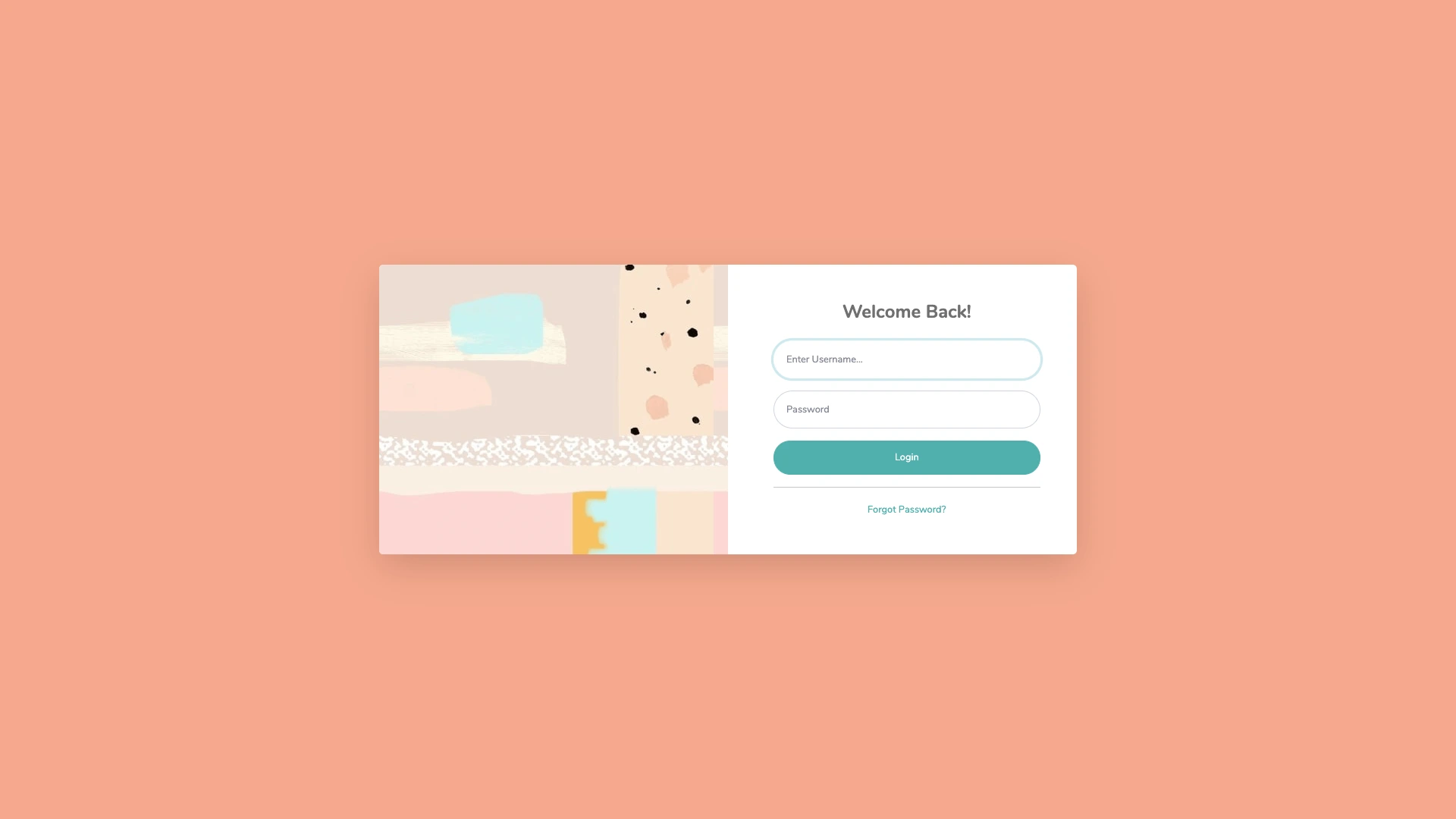
Possibility to link all data to MS Power BI (or any other reporting tool).
Possibility to display all collected data.
Filtering, sorting, selection.
Unlimited data size options (scalable database).
iForms is available through remote access for users with Internet access
possibility to add other forms from different areas, manage forms and users
after editing the form or dashboard, all you have to do is publish and change is in real time
all you need is a web browser, the possibility of connecting to corporate IT systems
the cost of the solution can be significantly lower than the cost of paper collection and manual evaluation
access only for designated users, clear identification of who, when and how can fill out the form
Calculate how much time and money you save
Employee hourly wage (€/hour)
How many hours per month does an employee spend creating, managing forms?
How many hours per month do employees spend evaluating results?
How many employees work with forms?
TOTAL AMOUNT OF LABOR COSTS PAPER FORMS (MONTH).
COST OF IFORMS INVESTMENT PER MONTH.
ESTIMATED BENEFITS OF IFORMS DEPLOYMENT (MONTH).
EARNED EXTRA HOURS PER MONTH.
ESTIMATED BENEFITS OF DEPLOYMENT IFORMS PER YEAR.
iFORMS can be implemented within a company in several areas (departments) as an effective tool for data collection, digitization and evaluation